
SmartFitness: The Must-Have App for Personal Trainers
Reading Time: 3 minutes 32 seconds
BY: ISSA
DATE: 2020-10-23
It's here! The SmartFitness training app has finally arrived! Never before have trainers been able to manage clients, create workouts, track training cycles and progress, and get client feedback in such a streamlined platform.
Organize, Plan, and Track...All in One Place!
If you love fitness, being a certified personal trainer is a ton of fun. Training and putting clients through their workouts is the easy part! Keeping organized, programming, and completing the necessary assessments and tracking is a vital component of good program design, but not nearly as fun. The SmartFitness app is loaded with features to help you organize, plan, and track!
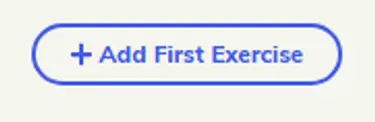
Keep your schedule organized and efficient by tracking individual client activity and upcoming sessions. Or use the programs tab to create training cycles with preplanned workouts. No matter how you like to plan—one week at a time or months at a time—there is a helpful calendaring feature for you!
Plan
Workouts, training cycles, program advancement...plan it all. Planning and programming workouts is easily the most time consuming task a trainer does outside of marketing. The workouts tab in the SmartFitness app gives you the opportunity to use existing workouts or create your own all based on how much time the client has to train, which muscle groups they need to hit, and their level of fitness.
The best part is that every workout you create is saved in your database and can be edited and reassigned to a different client. The more you use the app, the larger your database grows! Talk about saving valuable time!
Track
Track clients, track training progression, track assessment results, and more. Each client's page has an activity tracker in a calendar view to allow you to see what you have programmed for them and what they have completed. You can also view their progress photos from their individual page.
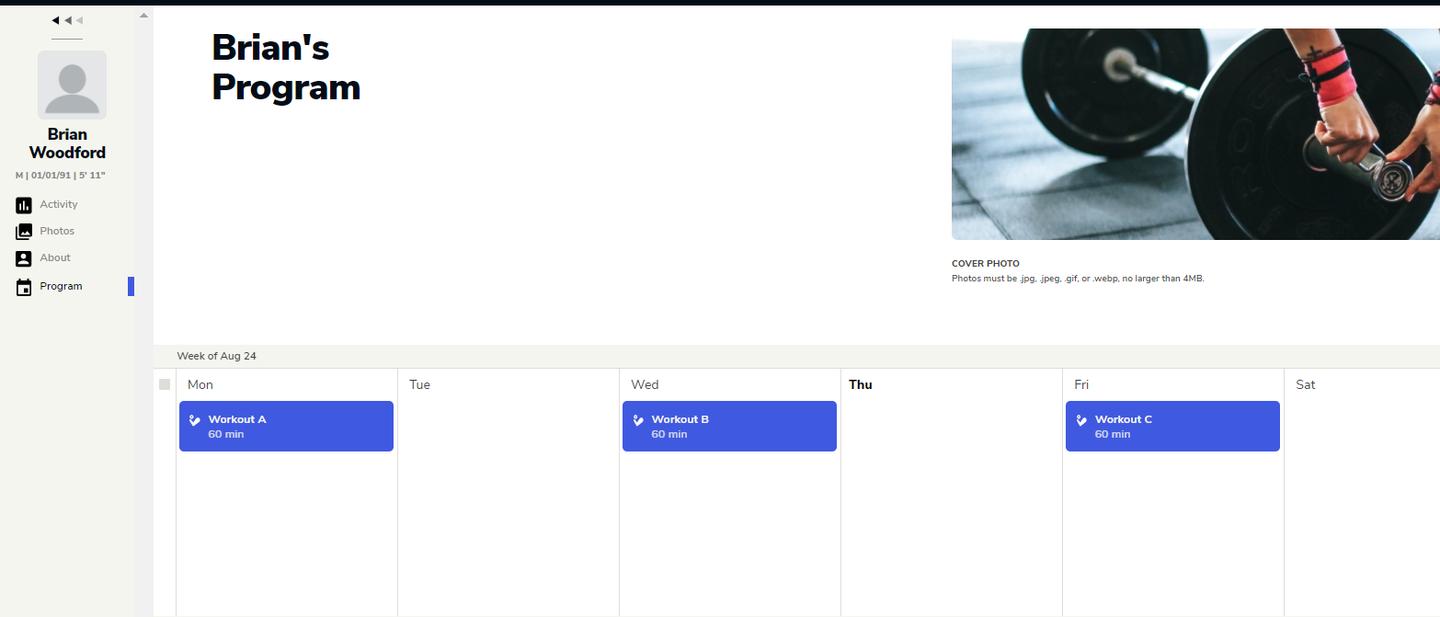
Creating a New Client
Adding a new client to your platform is simple. It can be done from the mobile app on a phone or a tablet, but the most expansive view is on the desktop site. Once you add a new client, they will receive a text message to download the SmartFitness app and create their profile. Then, you can program their training and workouts, read their feedback, and get them on the road to success.
First, select Clients at the top of the webpage, then Create New Client.

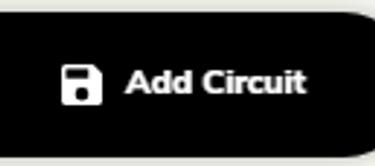
Next, you'll have the opportunity to enter the client's name, email address, phone number (so they can receive the welcome text!), any known health conditions or injuries, and other personal information. You can even upload an image for the client! Just know that they can see the image you have selected, so make sure it's their good side.
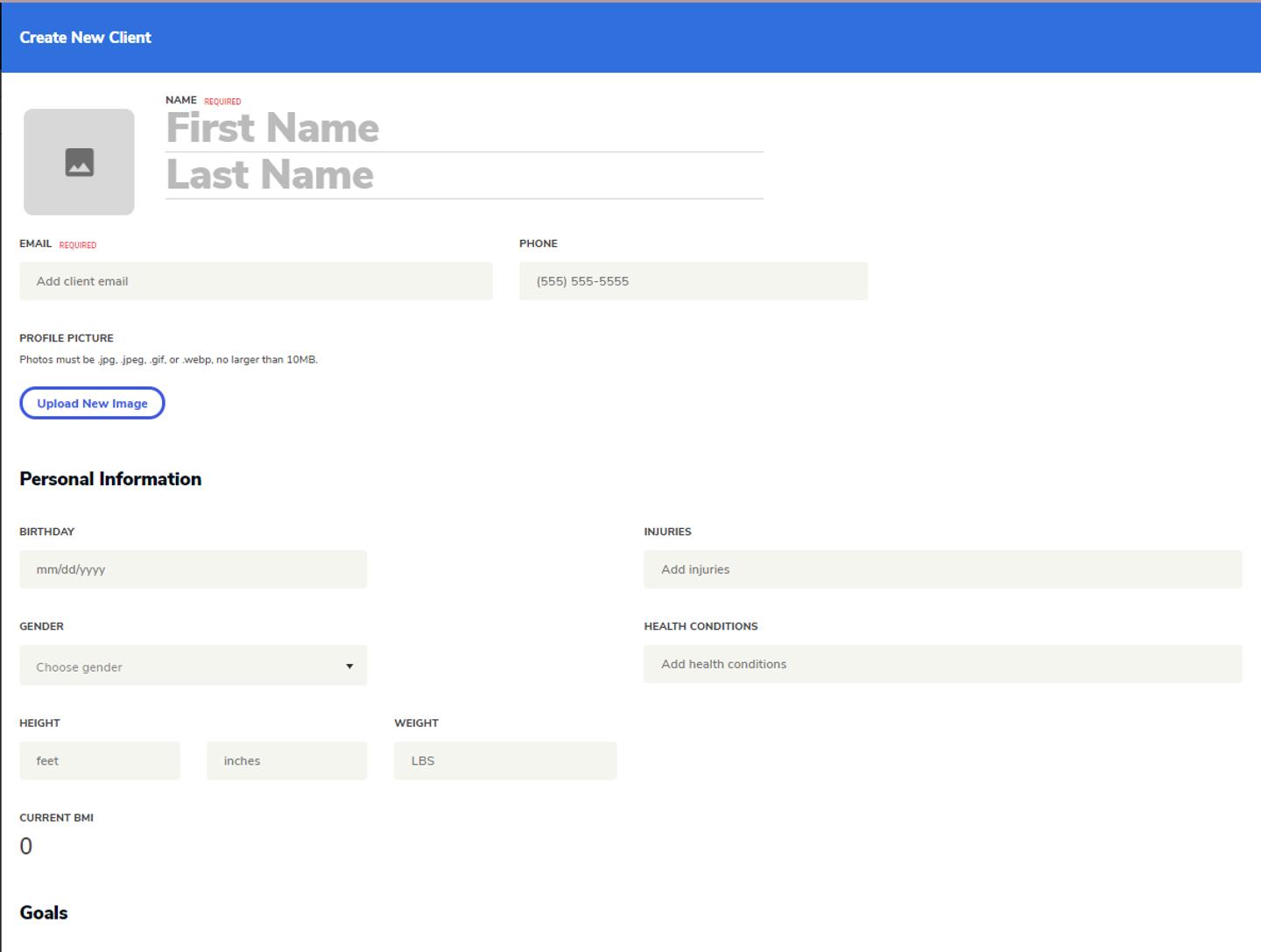
When you add their height and weight, their current BMI will be automatically calculated. If you have decided on a goal weight or waist size, you can enter it before saving their data to calculate their goal BMI as well.
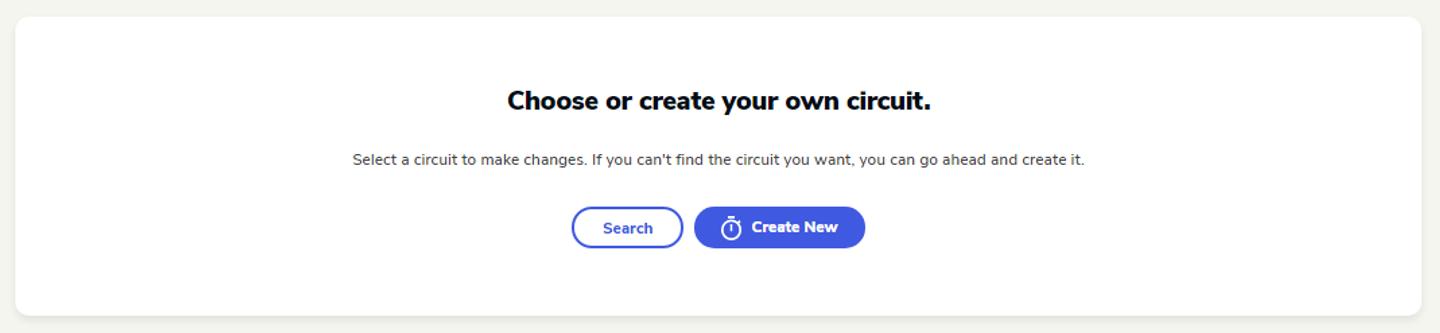
Be sure to save the client by selecting Add New Client.
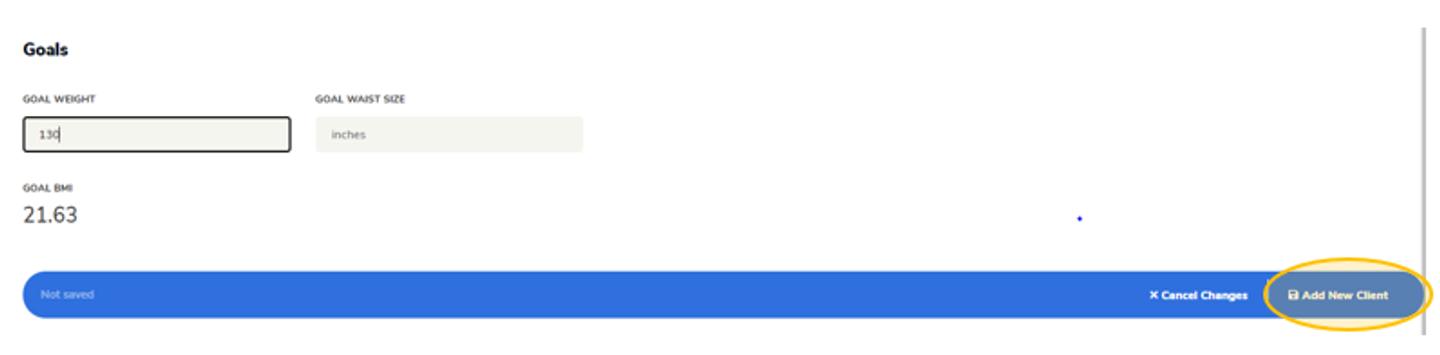
Once saved, you'll be redirected back to the Clients page where all of your clients are listed for easy access. Their status will show "invited" indicating they were sent the log in text for the SmartFitness app.
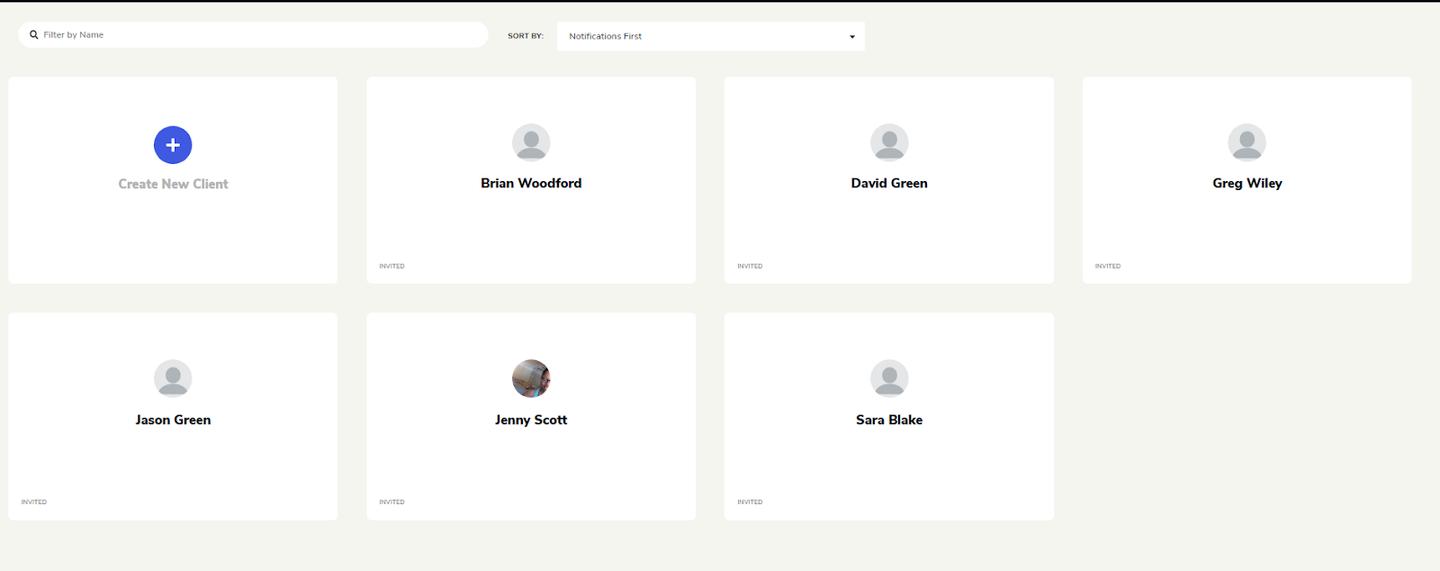

Your client will get an email and a text to welcome them to the app and invite them to download!
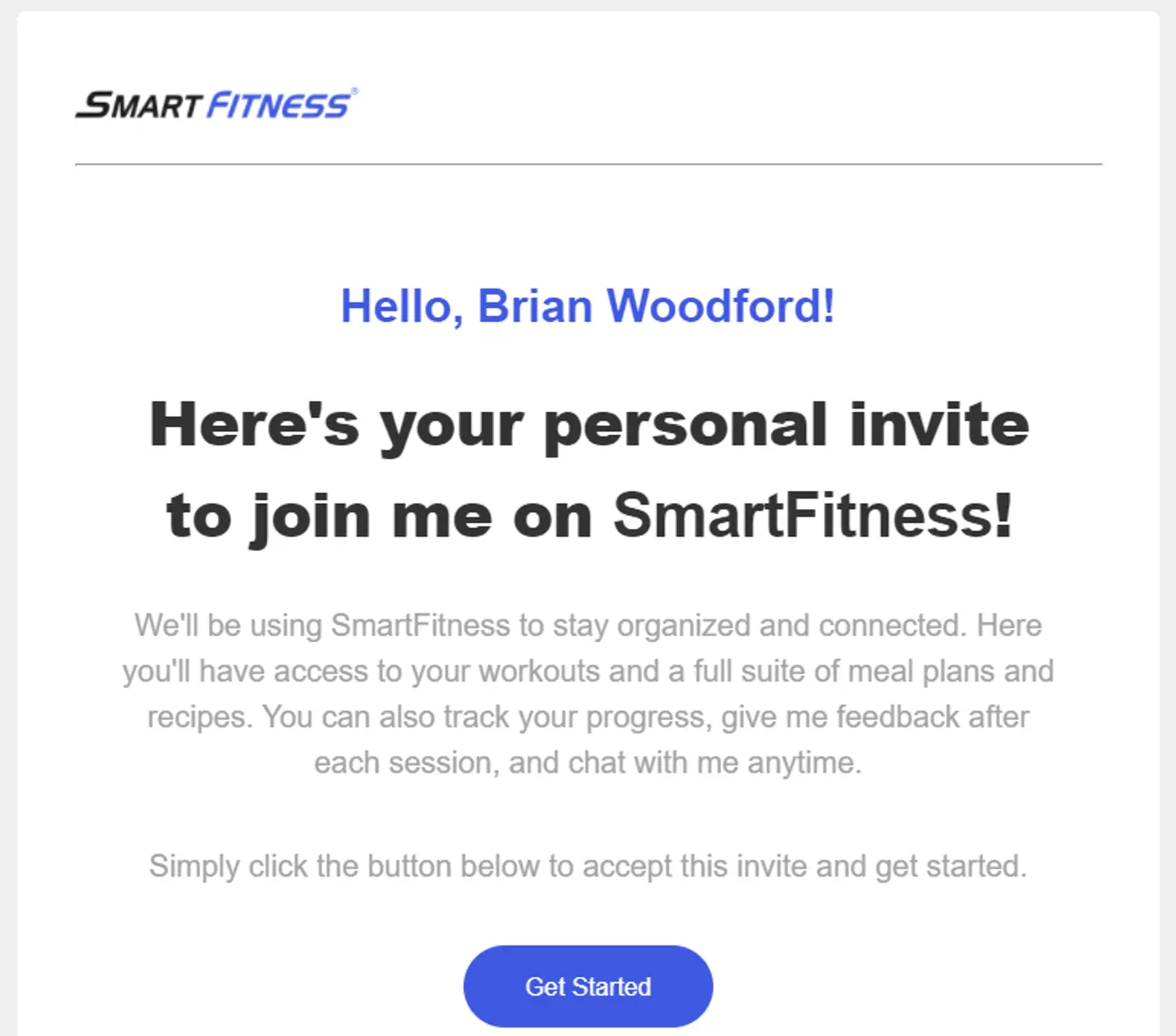
The Next Level In Personal Training
ISSA is always working to create the best programs and experience for our top-notch fitness professionals. If you are not already part of the ISSA crew, start with the personal trainer certification today! See what it means to be an elite fitness professional with the ‘best personal training certification' in the industry...we're not biased! Just stating the facts! PT Pioneer rated ISSA as the top personal training certification for the following reasons:
NCCA Accredited
Great customer experience "4.7/5 stars + over 9,000 reviews"
It goes in-depth into the business aspect of personal training
It tests you on a wide variety of skills
You can take the test anywhere in the world
Possibly the most international certification
The testing and retesting criteria are pretty relaxed
In-depth, robust main text and study guide